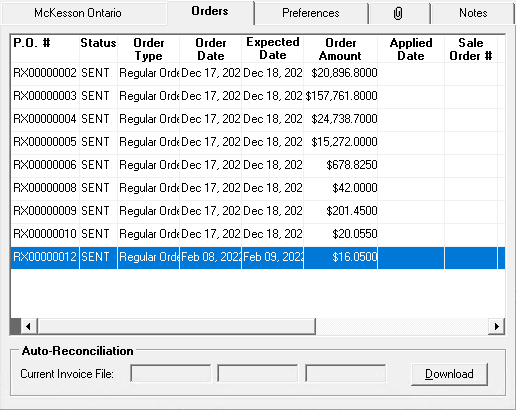Using the Orders Tab
The Orders tab in the Supplier folder lists all OPEN and SENT purchase orders for the supplier. You can use the Orders tab to view open or sent purchase orders, modify open purchase orders, or reconcile Sent purchase orders. Purchase Order Auto-Reconcilation is also completed from this tab.
To access the Orders tab in the Supplier folder:
- Press the More > Supplier.
- Search for and select the supplier.
- Select the Orders tab.
Click on a field on the image below to view its description.